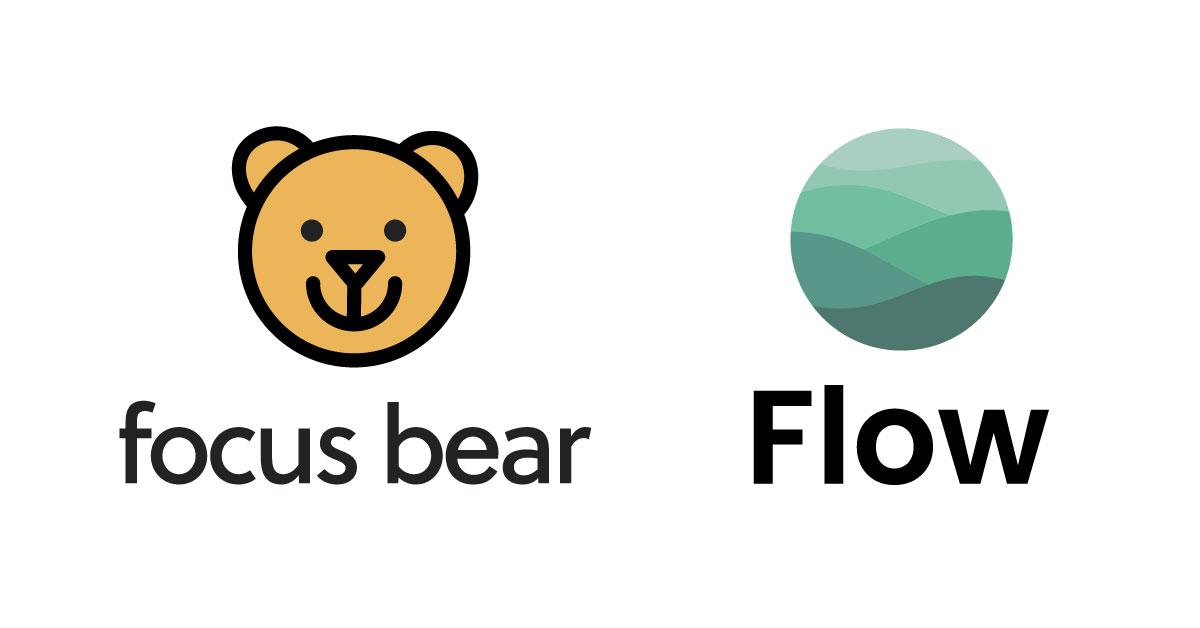
Before we dive into the comparison between these two apps, I am going to talk about time management and why it is so important, and why you need to take it seriously.
30 day money back guarantee
No Credit Card Required Upfront
The Importance Of Time Management
Jim Rohn, one of the pioneers of personal development once said: “Time is our most valuable asset, yet we tend to waste it, kill it and spend it rather than invest it.” This is as true today as it has ever been.
Think about it for a second, you can lose money and then make it back, you get sick and then you recover, you put on some extra weight but if you do workouts you will get in shape, but what happens to the time we lose? Can we get it back? Absolutely, not. We can't get back time wasted.
When you truly understand this, you will value your time and prioritize the important things over the less important ones. You will also start focusing on the things that will push you ahead in life and eliminate unproductive activities.
Time Blocking
Time blocking is a method of scheduling your day to maximize efficiency and minimize time wasted. This method requires you to divide your workday into blocks of time and assign each task to a specific time and duration. This will make you more productive and less distracted.
It is a simple concept, but it will have a huge impact on your productivity. Many successful entrepreneurs and professionals use time blocking. Elon Musk is at the top of that list.
Why You Should Use Time-Blocking Apps
In this modern age, distractions constantly surround us, especially our phones and laptops. They often determine how much work you will get done when you're attached to them.
Think of how many times you've been working, and you hear a notification that instantly shifts your focus from your work and moves you to reply to that message or email, and sometimes you spend over 30 minutes or an entire hour away from the task you were initially doing. For some, it's probably happened more times than they'll want it to happen to them.
These distractions are very unhealthy and will affect your productivity, efficiency, and quality of work. You can’t rely on willpower alone to control your behavior towards the constant distractions that you face every day, so you need Time Management Apps to help you block all sources of distractions and allow you to devote full attention to your work.
Focus Bear
Focus Bear is a productivity app that will boost your productivity, help you build new habits, and allow or even force you to take breaks to help your brain and body rest.
Focus Bear also allows you to choose specific apps and URLs you want to leave unlocked for each type of work/task. It will block all other apps to ensure that you don't get distracted from your work.

Features
App And Web Blocking
This is the main feature of the app. You select the apps and URLs that make you most productive, then Focus Bear will block all other apps and websites to create a distraction-free environment for you.

Customizable Focus Modes
This feature allows you to set different Pomodora work times and breaks. For example, if you want to work for 50 minutes and take a 10-minute break, or if you want to work for 30 minutes and then take a 5-minute break, it’s customizable to suit your preferences and needs.

Habit Routines
From morning routines to workouts and reading books, Focus Bear will help you develop good habits and break bad ones. For example, if you want to start your morning with a 10-minute workout instead of checking your emails, the app will control when you can use your computer in the morning and display a YouTube video of a workout for you to follow.
If you still insist on overriding your routine, Focus Bear will force you to take 10 to 15 seconds to double-check whether you really need to override your routine. It is better at helping you override the automatic work setting in your brain.If you have the habit of skipping habit-building tasks, this will be very helpful.

Productivity Boosting Breaks
Breaks are fundamental during the day for your productivity and your health. This feature will force you to take breaks and suggest activities during your break time to help you boost your productivity.

Metrics Tracking
You will get automatic metrics for your overall productivity and progress.

Block Distractions On All Your Devices
This feature is so important. Focus Bear will display breaks on all your devices to help you stay on top of your good habits. It will lock your phone and computer, so you can’t skip your habitual routine. This feature is the key to consistency and to ultimately reaching your goals.
Flow
Flow is also a productivity app and a time blocker that uses the Pomodoro technique. It is only available on Mac iPhones and iPad. Flow has a free version and a pro version, but I’m going to cover the features of the pro version.

Features
Pomodoro-based Focus Timer
It sets time blocks for work and breaks.
App and Web Blocking
Block applications that impact your productivity
Duration Options
The duration of your time blocks is customizable to fit your needs.
Session and Breaks
Flow displays break on the monitor you are using
Customizable Settings
You customize the sessions to suit your need whether you are using the app for work or study you will have plenty of options to customize your workflow.
Apple Calendar Sync
Flow will sync with your calendar to get the most productive workflow.
Pricing
Focus Bear - You get a 21-day free trial and it will be 5 dollars/month after that.
Flow - It is free but it has a pro version that costs 1 dollar/month or 20 dollars for lifetime access.
Which One Should You Choose?
Both apps are very practical and customizable and will boost your productivity. Choosing any of these apps comes down to your preferences and goals. For example, if you only want to be productive and reduce stress, the Flow app might be a better option for you.

However, if you want to boost your productivity, reduce stress, and build new habits and routines to get the most out of your day, Focus Bear is your best option.
Also, keep in mind that Flow is only available on macOS, while Focus Bear gives you more options on Windows, macOS, and Android.
It's a wrap for this comparison. I hope this article will help you choose the right "Time Management App" that helps you achieve your goals.




