Battling distractions, especially with ADHD, can feel like trying to hear a whisper in a storm. The unending notifications, the magnetic pull of social media, and that to-do list that just won’t quit... it's as if we're all navigating the same tumultuous sea of distractions.
But here's something many don't confess: even those of us who write about productivity and focus face these challenges. The good news? There's a way forward.
Stick with us, and by the end of this journey, you'll uncover 10 ADHD-friendly apps designed to help you find your focus and take back your day.
30 day money back guarantee
No Credit Card Required Upfront
What to Consider When Selecting ADHD Apps?
When selecting the best apps for ADHD, it's essential to keep a few key factors in mind. Firstly, prioritize user-friendly interfaces that facilitate easy navigation. These interfaces should cater to users of all ages, ensuring accessibility. Customizability is crucial, allowing individuals to adapt the app to their specific needs and preferences.
Next, consider compatibility with various devices. The app should seamlessly integrate into a user's tech ecosystem, whether it's iOS or Android. This ensures that the app can be a consistent part of the user's daily routine.
Additionally, look for apps that incorporate engaging features like gamification and mindfulness exercises. These elements can make the app more enjoyable to use, increasing motivation and focus.
1. Focus Bear

Focus Bear is a comprehensive ADHD app designed to streamline your daily routine and boost productivity without overwhelming you. One of its key features is its habit routine functionality, aiding in establishing structured morning and evening routines that align with your productivity goals.
The app excels in progress tracking, providing a detailed report at the end of each day. This reflective tool offers valuable insights, helping users understand their habits and focus patterns better.
Focus Bear's focus mode stands out by blocking distracting websites and apps, gently reminding users of their goals when distractions arise. Additionally, it promotes healthy breaks by suggesting activities like stretching and deep breathing, enhancing mental rejuvenation without straying into distractions.

Pros:
- Distraction blocking across all devices
- Structured habit routines for productive schedules
- Detailed progress tracking for self-reflection
- Focus mode with distraction-blocking and goal reminders
- Productivity-boosting breaks for mental rejuvenation
Cons:
- Subscription-based pricing might not be suitable for all users
- Limited availability of free features
Price:
- $4.99 per month; 7 day free trial
Availability:
- Mac, Windows, Android, iOS
2. Routinery

Routinery is your ideal personal routine manager. With a user-friendly interface, it simplifies the creation and tracking of daily habits. Whether it's morning rituals or evening routines, Routinery assists in structuring your day for enhanced productivity.
One of its notable features is the ability to set customizable reminders, ensuring that you never miss a task. Visual progress tracking keeps you motivated by showcasing your accomplishments.
The app's seamless synchronization across various devices ensures you can manage your routines from anywhere, making it a reliable choice for those seeking structured daily habits.

Pros:
- User-friendly interface for easy habit management
- Customizable reminders to keep you on track
- Visual progress tracking for motivation
- Cross-device synchronization for accessibility
Cons:
- Some advanced features may require a premium subscription
- Does not block distractions during routines
Price:
- Free
- Premium: $3.99 per month
Availability:
- Android, iOS
3. Brain Focus

Brain Focus is a tool designed to enhance cognitive abilities and boost productivity. Its primary feature, the Pomodoro technique implementation, breaks work into focused intervals, promoting intense concentration.
The app provides detailed analytics, allowing users to track their work patterns over time, aiding in identifying peak productivity hours.
It seamlessly integrates with calendars, ensuring that tasks align with your schedule. Brain Focus's simple and intuitive interface makes it accessible for users of all levels, fostering a distraction-free work environment.
Additionally, Brain Focus offers regular updates, enhancing user experience and ensuring compatibility with the latest devices and operating systems.

Pros:
- Pomodoro technique implementation for focused work sessions
- Detailed analytics to track work patterns and productivity
- Seamless integration with calendars for efficient task scheduling
- Regular updates for improved performance
Cons:
- Advertisements might be present in the free version, affecting the user experience
- Does not block distractions
Price:
- Free with in-app purchases
Availability:
- Android
4. Productive—Habit Tracker

Productive—Habit Tracker is a streamlined and elegant app designed to help users cultivate positive habits. Its intuitive interface allows users to create and track daily habits effortlessly.
The app provides customizable reminders and positive reinforcement techniques, making the process of building and maintaining habits enjoyable.
It also offers detailed statistics, allowing users to track their progress and streaks effectively. With daily motivational quotes and a simple, elegant layout, Productive—Habit Tracker encourages consistency and commitment.

Pros:
- Elegant and user-friendly interface for seamless habit tracking
- Customizable reminders and positive reinforcement techniques
- Detailed statistics to track progress and streaks effectively
- Daily motivational quotes for encouragement
Cons:
- Does not block distractions
- Some advanced features may require a premium subscription
Price:
- Free
- Premium (1 Month): $6.99
- Premium (1 Year): $29.99
Availability:
- Web, iOS, Android
5. Forest

Forest offers a unique approach to enhancing focus and productivity. This app employs gamification by allowing users to plant virtual trees that grow during focused work sessions.
If users exit the app before completing the task, the tree withers, providing a visual reminder of lost focus. With a focus on mindfulness, Forest encourages users to stay unplugged and committed to their tasks, making it an excellent tool for those striving to minimize distractions.

Pros:
- Engaging gamification concept to enhance focus
- Social features for team challenges and environmental contributions
- Various tree species to unlock, motivating longer periods of focus
- Encourages unplugging from distracting devices
Cons:
- Desktop blocking is not very effective
- Limited customization options in the free version
- In-app purchases are required for additional tree species and features
Price:
- Free
- Premium: $1.99 (one-time)
Availability:
- Android, iOS, Chrome
6. Inflow

Inflow offers a unique blend of task management and mindfulness techniques. It stands out by integrating mindfulness practices into daily work routines. Users can engage in guided meditation and breathing exercises directly within the app, promoting mental clarity and focus.
This seamless fusion of task management and mindfulness activities encourages a balanced and holistic approach to productivity.
In addition to its mindfulness features, Inflow boasts a user-friendly task management interface. Tasks are organized intuitively, and progress can be tracked effortlessly. The app also allows users to record and categorize ideas, ensuring that no creative thoughts go to waste.
While providing valuable mindfulness resources, Inflow aids users in managing their tasks efficiently, making it a powerful tool for those seeking both focus and inner peace.

Pros:
- Integration of mindfulness practices for stress reduction and focus enhancement
- User-friendly task management interface with intuitive organization
- Progress tracking for both tasks and mindfulness activities
- Feature for recording and categorizing creative ideas
Cons:
- Some advanced mindfulness exercises can be costly
Price:
- Between $22.49 and $199.99 depending on the subscription
Availability:
- Web, Android, iOS
7. Lifesum
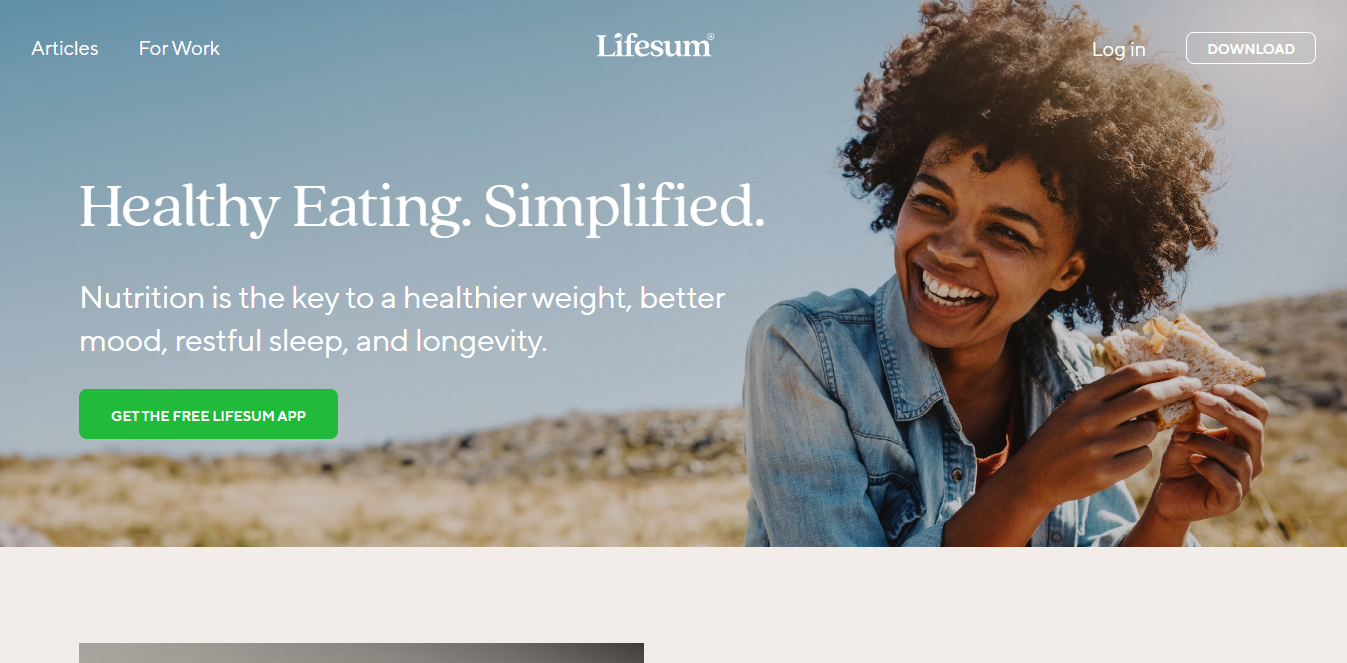
Lifesum is more than just a typical nutrition app. It's a comprehensive wellness companion that focuses on nutrition, exercise, and mental well-being. While not specifically designed for ADHD, maintaining a healthy lifestyle can significantly impact focus and cognitive functions.
Lifesum offers personalized meal plans tailored to individual dietary preferences and goals, ensuring a balanced intake of nutrients. Additionally, the app provides exercise routines and mindfulness exercises, fostering not just physical health, but mental clarity and focus.

Pros:
- Personalized meal plans and exercise routines for overall well-being
- Mindfulness and meditation exercises for mental relaxation and focus
- Integration with health tracking devices for holistic health monitoring
- User-friendly interface for easy navigation
Cons:
- Some advanced features may require a premium subscription
- Learning curve for customization of meal plans and exercise routines
Price:
- Free
- 3 Months: $22
- 6 Months: $30
- 1 Year: $40
Availability:
- iOS, Android
8. Todoist
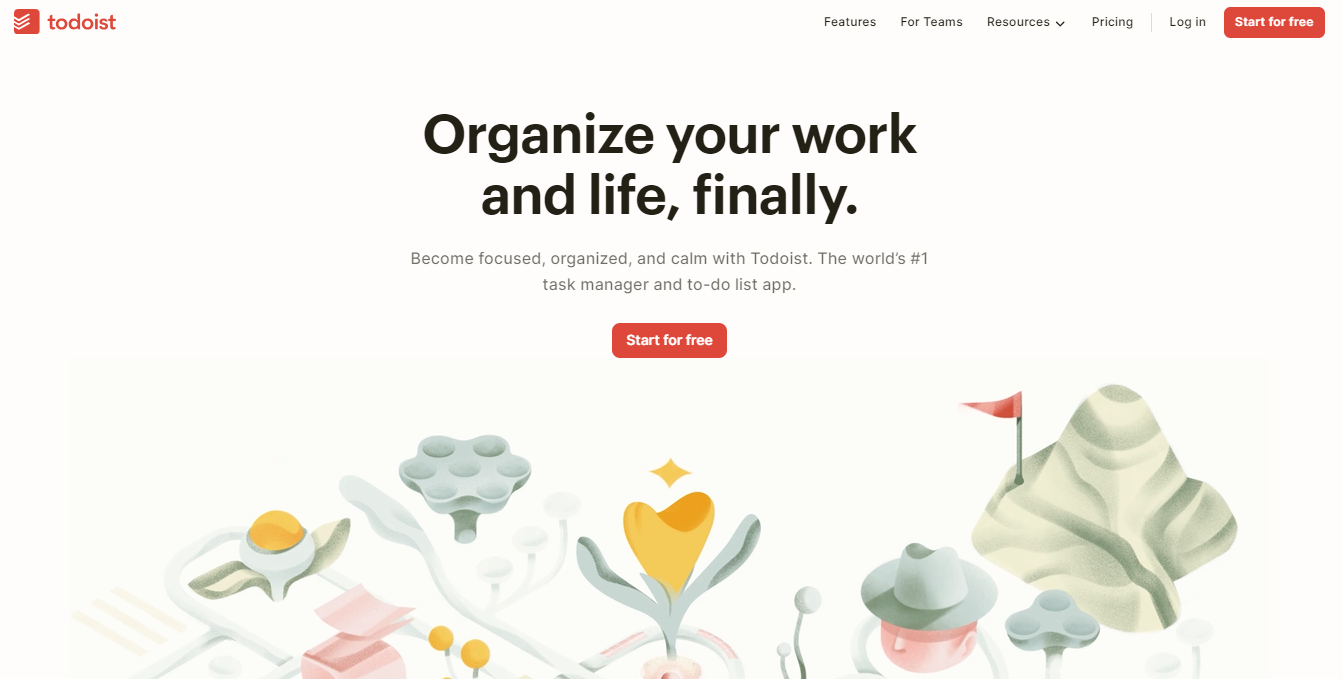
Todoist is a versatile task management app designed to simplify your to-do lists and boost productivity. Its intuitive interface allows users to create tasks, set deadlines, and categorize activities effortlessly.
Todoist's unique feature lies in its cross-platform synchronization, ensuring your tasks are accessible from any device, whether it's your smartphone, tablet, or computer.
Collaborative features enable team members to share projects and stay updated in real time, making it an excellent choice for both personal and professional task management.

Pros:
- Cross-platform synchronization for seamless task management
- Intuitive task prioritization and labeling system for easy organization
- Collaborative features for team projects and real-time updates
- Powerful automation options for recurring tasks and reminders
Cons:
- Limited offline functionality in the free version
- Some advanced collaboration features may require a premium subscription
Price:
- Beginner: Free
- Pro: $4 per month
- Business: $6 per month
Availability:
- Web, iOS, Android, Windows, Mac and Linux
9. Trello

Trello revolutionizes task management through its visual boards and card system. Users can create boards for various projects and add tasks as cards, moving them through different stages as they progress.
This visual approach provides a clear overview of tasks, making it an excellent choice for individuals who prefer a more visual organization method.
Trello's flexibility allows users to customize boards and cards to match their specific workflows, ensuring a personalized and efficient task management experience.

Pros:
- Highly visual and customizable boards for tailored task management
- Collaboration features for team projects and real-time updates
- Integration with third-party apps and services for enhanced functionality
- Task assignments, due dates, and attachments for detailed task management
Cons:
- The learning curve for advanced features and customization
- Limited automation options in the free version
Price:
- Free
- Standard: $5 per month
- Premium: $10 per month
- Enterprise: customized price
Availability:
- Web, iOS, and Android
10. Clockify

Clockify is a straightforward and efficient time tracking tool suitable for individuals and teams. With its user-friendly interface, users can effortlessly log hours, track projects, and analyze productivity.
Clockify offers a range of features, including customizable timesheets, project tracking, and detailed reporting, empowering users to gain insights into their time utilization.
Whether you're a freelancer wanting to invoice accurately or a team manager aiming to optimize workflow, Clockify provides a reliable solution for time management.

Pros:
- User-friendly interface for effortless time tracking and project management
- Customizable timesheets and detailed reporting for accurate insights
- Cross-platform accessibility via web, desktop, and mobile applications
- Integrations with popular project management tools for enhanced functionality
Cons:
- Limited integration options with certain project management tools
Price:
- Free
- Basic: $4.99 per month
- Standard: $6.99
- Pro: $9.99
- Enterprise: $14.99
Availability:
- Web, iOS, and Android, Mac, Linux and Windows
Key Takeaways
Finding the right ADHD app involves considering individual preferences, habits, and lifestyle. While each of the ADHD apps offers unique features, what matters most is how well it aligns with the user's specific needs.
Whether it's gamified focus exercises, visual task management, or mindfulness integration, these apps for ADHD adults cater to diverse preferences, ensuring that individuals with ADHD have effective tools to enhance their focus and productivity.
Focus Bear can be an ideal companion for individuals with ADHD. Its intuitive design and encouraging reminders make focusing on tasks a positive experience, empowering individuals with ADHD to navigate their daily challenges with confidence and ease.




